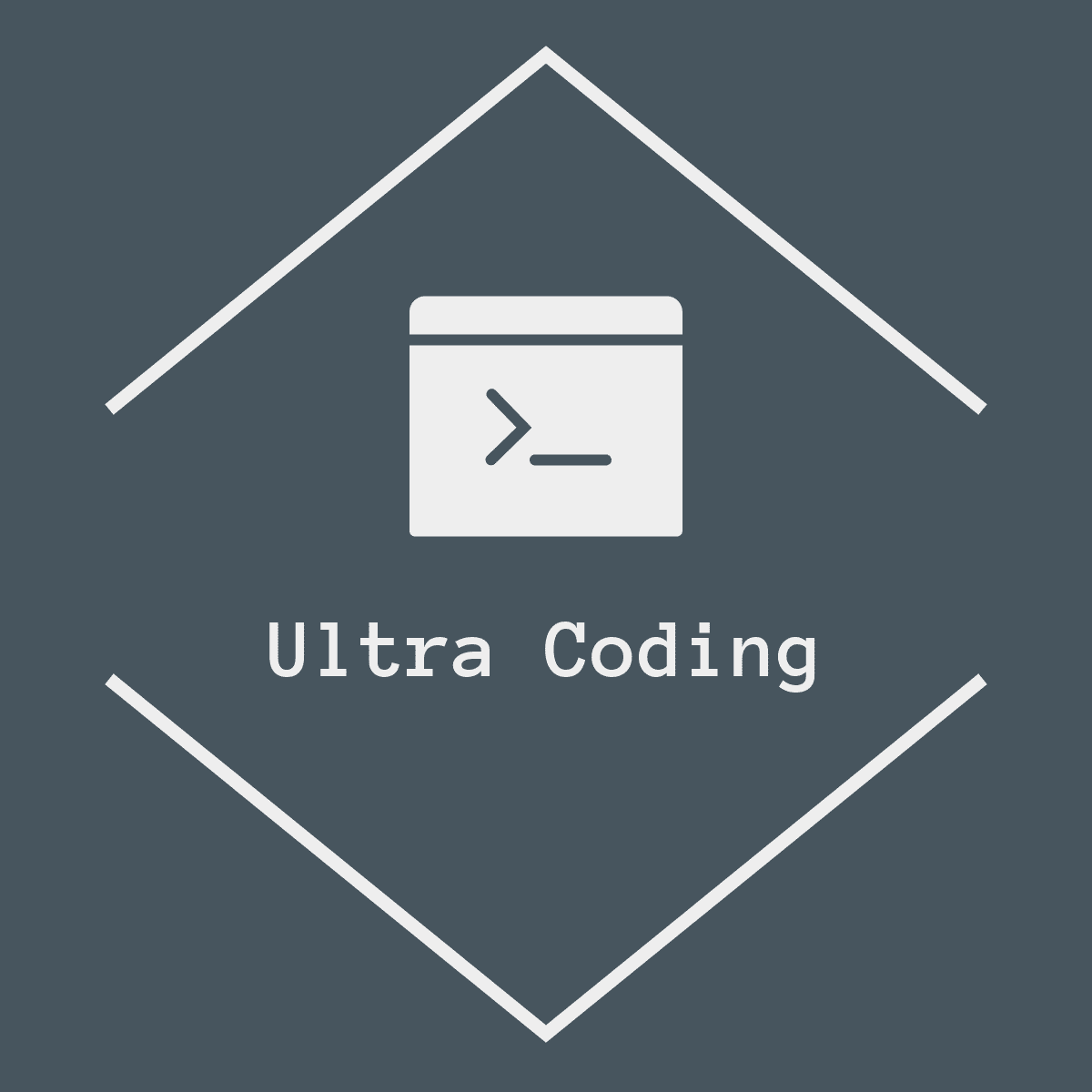Quick translation
UltraCoding
Last Update 2 years ago
Do you still remember that after clicking the button next to the input box, your message can be translated into the language of the contact? If you think clicking the button is too slow, you can also use shortcut keys for instant message translation and sending.
To use Quick Translation, first you need to turn on the Quick Translation switch. Then configure a shortcut key combination.

Then, when you enter a message in any language and press your configured shortcut key, the language you entered will be immediately translated into the recipient's language and sent.