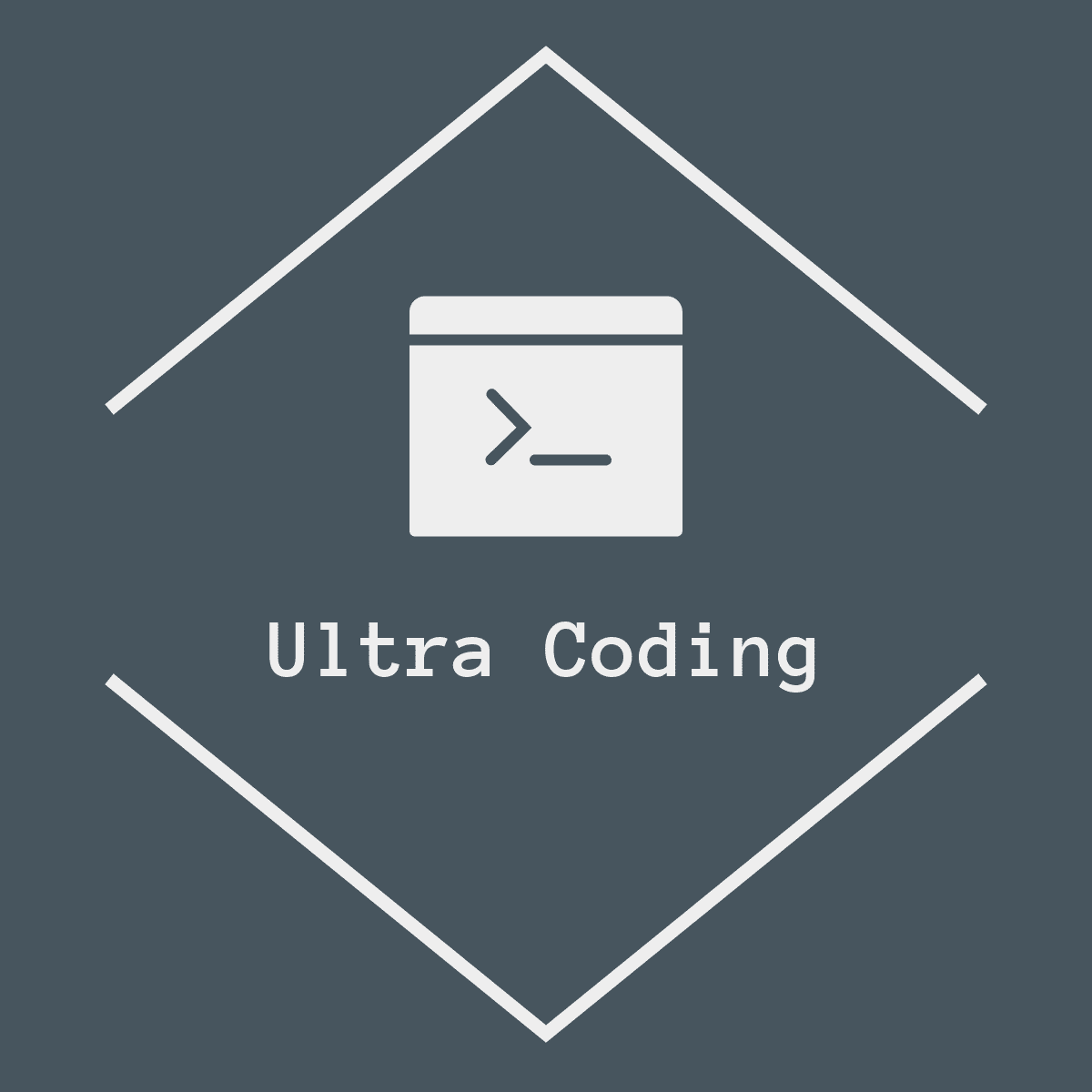Language configuration
UltraCoding
Last Update 2 年前

Language configuration mainly consists of two parts:
Your language: It is mainly used to indicate the language you are speaking. When others send messages to you in a different language, it will be automatically translated into your language.
For example, if your language is set to Japanese and the other person sends a message in English, there will be a Japanese translation below the original text.


Contact's language: Mainly used to clarify what language your message needs to be translated into.
For example, if the contact's language setting is set to Chinese, when you enter a message in any language in the chat box, you can click the translate button to translate your input into the other person's language.


Note that the language here can be set to automatic. The plugin will automatically analyze the context and determine the language of the contact's speech.